It’s not easy to keep up with trends and demand at the same time, so we’ve compiled some of the hottest web design, marketing and webmaster resources that are available to use online. These hot sites solve many issues for developers, professional agencies and freelancers alike, they save time, money and resources.
Let’s take a look at some of the best online tool sites – the hottest in 2022.
Take & Edit Screenshots Online Using Snipboard.io

Snipboard.io is the easiest way to share a screenshot without having to download or instal something. It’s built with your workflow in mind, using just a minimal number of keypresses to share your photos.
Capturing your screen
The Print Screen key is the universal screen capture function. It’s located near the top right corner of your keyboard, and is often abbreviated to something like “Prt Scr.”
You can use it anywhere-you don’t need to access the Snipboard.io website. Click it once to take a snapshot of what is actually on your computer and paste it into your clipboard. Then just open the Snipboard.io and paste it by pressing Ctrl+V.
Features
Crop and edit your photos using a simple, built-in editor.
Create an account to monitor and delete your old photos.
Crafted with power-users in mind, Snipboard.io has a simple workflow that needs only a minimal number of keystrokes.
How do I get rid of ads?
Sign up for a Snipboard Pro account to eliminate advertisements across the site. In addition, photos from Pro users will be ad-free for all so that you can share them with friends and clients for a simple and straightforward online experience. Note that viral images with more than 10,000 views will be re-enabled.
How long will my images last?
The pictures will be kept for as long as they have been seen at least once in the last six months. Pro accounts have an unrestricted lifespan.
How do I delete an image?
Your profile page will keep track of all the photos you have pasted. Press the junk button to remove it.
Online App To Remove Backgrounds From Images – Remove.bg
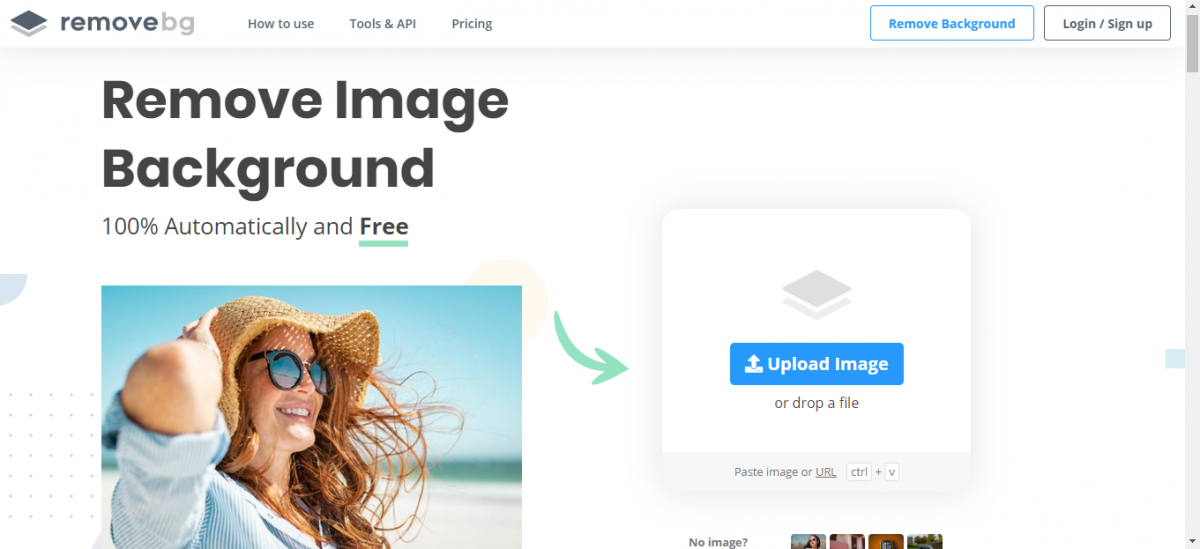
Delete 100% of backgrounds automatically in 5 seconds with zero clicks. There are probably 20 million more exciting activities than deleting backgrounds by hand.
Thanks to remove.bg’s smart AI, you can cut editing time and spend more time on the fun stuff.
We have developed tools and plugins for some of the most common design systems, eCommerce sites and computer environments. Use our API to add more digital flexibility to your own workflow!
Ramp up your creativity-and performance!
If you want to make a mind-blowing greeting card for your friend or power through thousands of automotive images in no time at all, remove.bg makes it happen.
Create SVG Blobs For Website With Blobmaker.app

Blobmaker.app is a free generative design tool created with love by z creative labs to help you quickly create wild, unique and natural SVG shapes.
Online HTML Colour Picker – Learnui
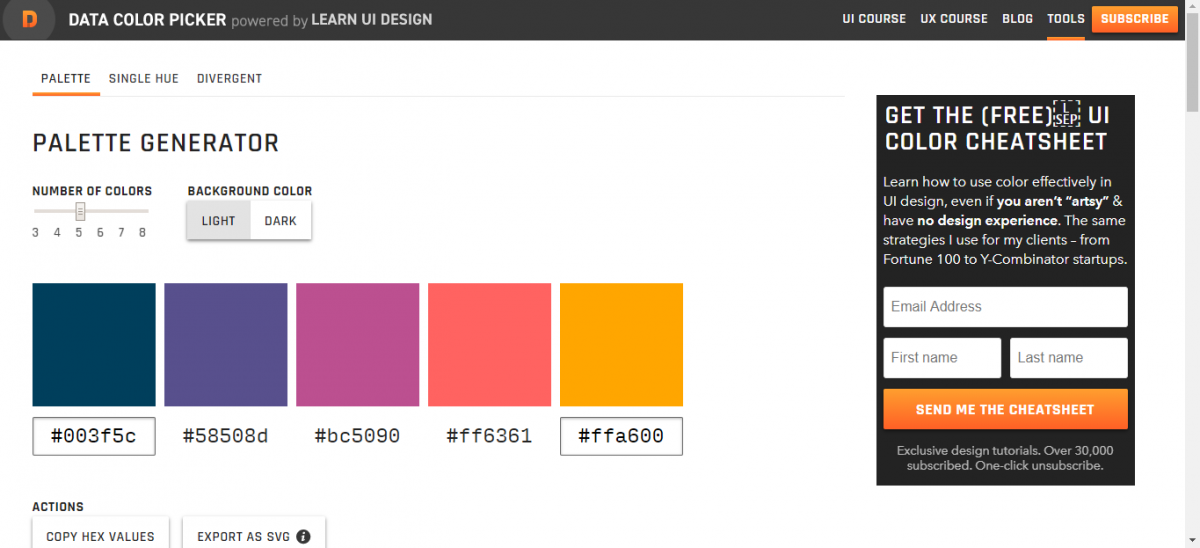
If you need to find out the html colour code to use in design you can do so on this site: Leanui
You can also create visually equidistant palettes that are practically impossible to do by hand, but are incredibly necessary for data visualisation. Why? When the colours are not clearly equidistant, it is more difficult to (a) tell them apart in the map, and (b) equate the map to the key. I’m sure we’ve all looked at charts where you can hardly use the key because the colours of the data are so close.
It’s best to use a variety of colours to make it easier for users to cross-reference buttons. It’s much easier for our brains to discern, say, yellow from orange than blue-but-15 per cent-lighter.
This colour picker helps you to designate the two endpoints of the palette. You can select at least one to be a brand colour that gives you a great deal of versatility in designing a palette that will work with your visualisations and still be tailored for your brand.
The Best Way To Send Encrypted Emails – Sendinc.com

Sendinc guarantees that the messages are encrypted to the highest possible quality. No software is required for you or your recipients, and you can use your current email address. More importantly-because Sendinc does not store encryption keys-only your recipients have the ability to decrypt messages.
Sendinc Add-In for Microsoft Outlook makes it easy and convenient to send and receive encrypted emails. Sending a message is as simple as writing a message as you would usually do, then checking the “Send Safe” checkbox before sending it. Your recipients will access your messages without any software through their preferred web browser.
Sendinc’s API offers an easy way to incorporate protected emails into your own site and software applications. There are two APIs, the SMTP API and the REST API, which can be leveraged to create or update custom applications on a wide variety of systems.
Great for applying email encryption to current mail applications. Just point your mail server, application, or script to Sendinc, and we do the rest of it!
Check For Duplicate Content On Your Website With Site Liner

Siteliner is a free tool that lets you access your website, exposing key issues that impact your site’s efficiency and search engine rankings:
Duplicate Content-Duplicate content will lower the search engine rankings of your site, reducing traffic to your site. Siteliner regularly searches the site for internal duplicate material, highlighting it on each page, intelligently excluding popular content such as menus and navigation.
Broken Links-The broken links can harm the user experience of your site and lower the search engine rankings of your website. Siteliner reviews all the internal links on your site to make sure they work and highlights the broken links so that you can repair them quickly.
Page Power-Siteliner determines pages that are most popular in search engines when they browse through your website based on the patterns of links between your sites.
Reports-Siteliner scans and analyses pages on your website, revealing crucial details on each page. Siteliner can include a basic XML Sitemap for your domain, as well as a more comprehensive Siteliner Analysis.
Free Siteliner service is limited to monthly site analyses of up to 250 pages. The Siteliner Premium service allows you to examine websites up to 25.000 pages, with no restrictions on how much analyses are performed. You can check your past performance as well.
Find Out What Your Websites Loading Time Is With GTmetrix.com
How quick is your website loading? Find out with GTmetrix See how the site works, figure out why it’s slow and discover the potential for optimisation.
Are you wondering why your page is slow? We’re going to break down your page results in a summary report.
Get a detailed assessment with:
- PageSpeed and YSlow scores and Recommendations
- Page Load Details (time, size, number of requests)
- Various Analysis Options
- Waterfall, Video and Report History
Track your success over time. We’ll check your page on a schedule and keep track of how it’s performed.
Get notified when your page is sluggish. Set up an alarm and be notified when your page struggles. We’ll give you a full report warning so you can know what happened.
See how your page loads on various devices. Check your page on a real Android device or over 20 different Virtual Device choices.
Analyse your results with your iPhones, iPads, Samsung Galaxy / Note, Google Nexus / Pixel phones, and other common devices.
How is your website going to function around the world?
See how your page performs at seven different global test locations and make sure it loads quickly for all your visitors worldwide.
Geo-Tag Your Photos & Images Online With Geoimgr.com
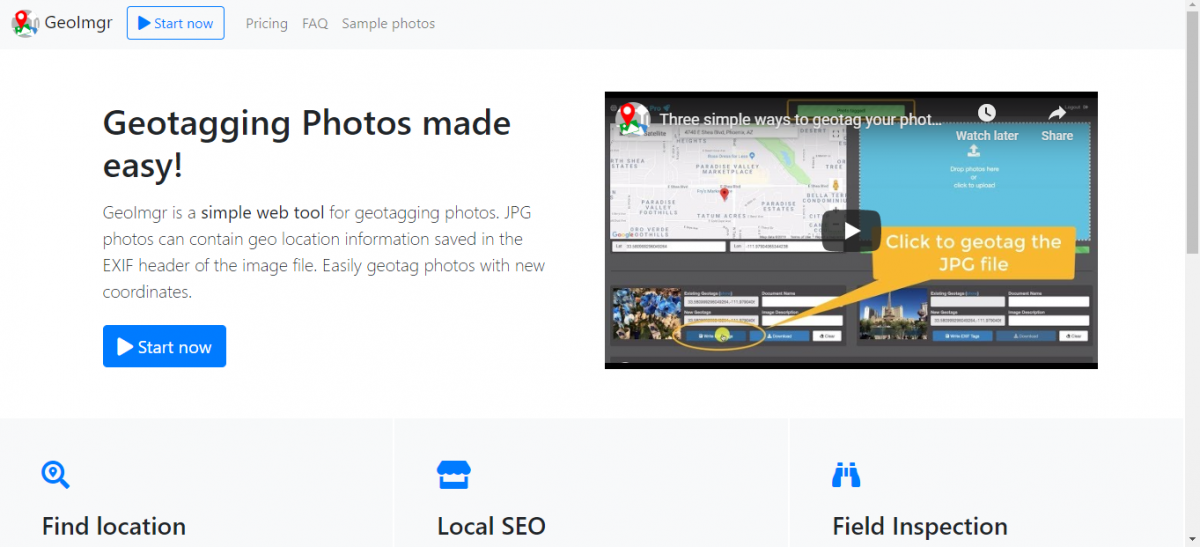
Geotagging Pictures made simple!
GeoImgr is a simple web-based application for geotagging images. JPG photos can contain the geo-location information stored in the EXIF header of the image file. Quickly geotag images with new coordinates.
Find a location – Check the location where the photo was taken. Works on all images taken with geotagged activated smartphones.
Local SEO – Geotag Photos to boost search engine rankings for location-specific websites and businesses.
Field Inspection – Upload and geotag images of field inspections. No installation is needed.
A Website That Will Help You To Understand Your Customers Better

Hotjar.com is a fast and transparent way to understand your users. All your team needs to learn and make the right changes.
Marketers – Monitor Customer Satisfaction (CSAT), Net Promoter Score (NPS ®) and Voice Of Consumer (VOC).
Product Managers – Eradicate guesswork by monitoring Session Recordings to see if people really use the product.
UX designers – Empathise with the customers to see where they’re stuck. Look at the actions of the consumer and ask the right questions at the right time.
How To Purge DNS Online Free

Everytime we move a website to a new server, change nameservers and change DNS records there is always the possibility that we could be thrown back 10 years ago and somewhere around the world the DNS is taking a longer than we’d like to propogate. Below are some must use, probably largely unknown DNS tools to help clear DNS caches around the globe.
Google Developers – Flush Cache
Probably the easiest way to flush your cache on your website domain. Simply enter the relevant details into Google Public DNS Flush Cache and follow the instructions that match your device’s requirements.
1.1.1.1/purge-cache/
Purge Cache 1.1.1.1 allows you to refresh the 1.1.1.1 DNS cache for domain names. To refresh a domain name cache, enter the domain name below, select the DNS record sort, and then click Purge Cache.
cachecheck.opendns.com/
OpenDNS has massive caches, which is one reason why OpenDNS makes the Internet experience smoother. With CacheCheck, you can check what OpenDNS clients see when they’re asking for a domain. If there is something wrong with that, you should refresh the OpenDNS cache for that domain.
OpenDNS gives you a unique perspective and control about how OpenDNS tackles your domain with OpenDNS CacheCheck. When you transfer a domain from one DNS host to another, CacheCheck will help you make the transition smoother. In turn, you tell OpenDNS to “refresh now” before the expiration of Time-To-Live (TTL). Note: OpenDNS can cache a full-time live (TTL) domain.
When you visit a domain and find that it doesn’t work correctly, CacheCheck is a way for you to know more about why this could happen. For certain instances, you can help solve the issue even though you don’t run the domain itself.
Check back soon as we’ll be adding more useful resources for web designers, marketers and webmasters to use online to help them accomplish their goals faster and more efficiently in 2020.
